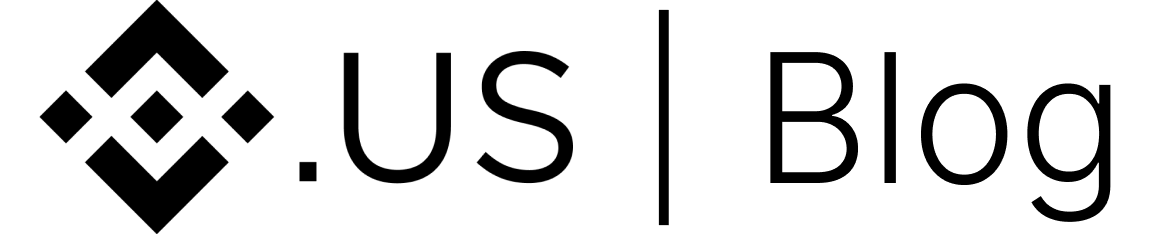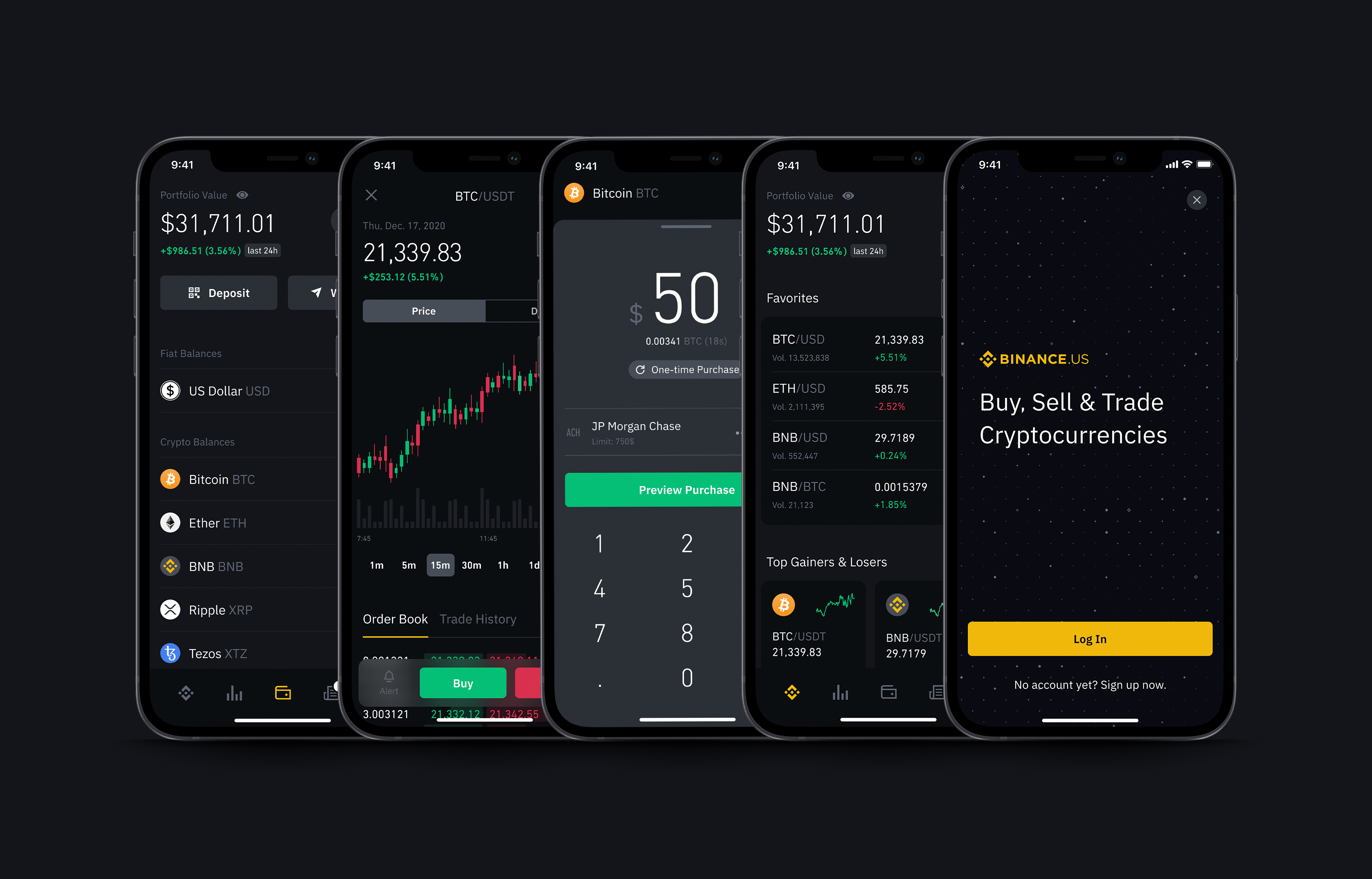We are pleased to announce our updated mobile application, which adds many new features and has a fresh, redesigned look.
Below are some of the notable changes that you may notice as you use the app. This article will focus on the notable feature changes on the Home Page, Markets Page, Balance Page, Order Page, and Account Settings.
Home Page Highlights:
- We've added Widgets, a new feature that allows you to control and customize your home screen to show various information and tools from other tabs easily. You can access your widgets by scrolling down and clicking edit and rearranging your widgets. Click here to learn more about our widgets.
- You may purchase crypto by clicking 'Add Crypto' at the top of the screen.
Market Page Highlights:
- You can change how your Favorites are shown by pulling down on the Markets tab and sorting by different parameters. This will reflect in your home screen Favorites. Click here to learn more about how to Favorite!
- To Trade and leave orders in the market, click into the pair of your choosing on the 2nd tab (Markets) - you can also set Price Alerts this way.
Balance Page Highlights:
- The Balance Page will be the center tab on the application, and clicking on a specific pair will show your transaction history per coin.
- The yellow arrows in the Balance Page's top right-hand corner take you to the Buy Crypto Page.
- You can hide your balance at the top by pushing the eye. This will truncate your balances and obscure them.
Order Page Highlights:
- The fourth tab from the left shows your number of open orders currently.
- The history on that tab only shows your history of orders, not purchases.
Account Settings Page:
- You can add or remove your payment methods here, and Debit Cards are now available to link for USD deposits only. Please note that Buy Crypto or recurring buys must be from USD balances or ACH accounts.
You may download our app now from either the Google Play Store or the Apple Store.